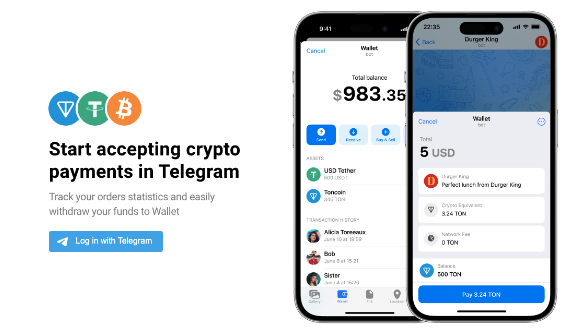
The cryptocurrency payments industry is continuing to introduce innovative payment options. Recently, a Telegram robot (bot) named "Wallet" has been launched to provide a virtual currency payment solution based on The Open Network (TON) blockchain. This allows users to buy and sell cryptocurrencies such as Bitcoin (BTC), Tether (USDT) and TON directly in Telegram, achieving a seamless payment experience.
The "Wallet" robot (Bot) service allows users to conduct virtual currency payment transactions within the Telegram interface without leaving the chat application, making transactions convenient and efficient. Although cryptocurrencies are banned in some countries, such as Russia, Indonesia, Vietnam, Iran, and Egypt, its popularity continues to grow around the world. It is worth noting that although Russia officially banned virtual currency payments in 2020, it is still the country with the second largest number of Telegram downloads, second only to India. Indonesia, Egypt and Vietnam are also among the top ten countries with the most downloads of Telegram apps.
The Wallet Pay company that provides the "Wallet" service operates independently of Telegram. Wallet bots and applications are based on the Telegram Web Apps open protocol, allowing developers to create and provide their own applications and services on Telegram.
How to use Wallet service in Telegram?
Click the link to open Wallet Bot: https://t.me/wallet
Open Bot Chat, click the "Start" button at the bottom, and then click the "Open Wallet" button in the message replied by the Bot. The Web App will open, and you can activate the Wallet service according to the instructions.
The Wallet option has been added to the "Settings" of your Telegram App. Click this option to easily open the Web App, manage your wallet account, and perform operations such as transfers, exchanges, and purchases. If there is no cryptocurrency in the wallet, users can choose to sell it directly using a credit card or transfer it from elsewhere.
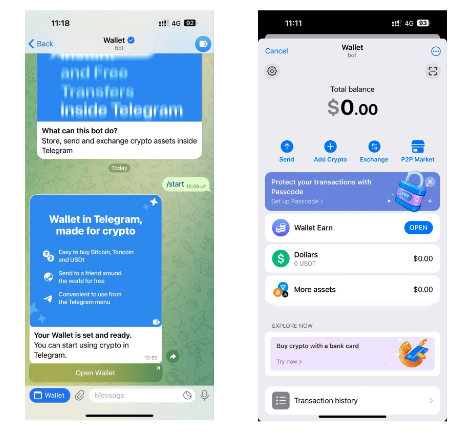
How to set up self-service payment collection function on Telegram?
Bind payment method
To set up payment collection on Telegram, the first step is to bind a payment method. This process involves selecting a supported payment platform such as Stripe, PayPal or other local payment service providers. Users need to have a valid account on the chosen payment platform. The next steps are as follows:
Visit Telegram's BotFather to create a new bot or use an existing one.
After selecting or creating a bot, obtain an API token, which will be used for subsequent payment integration processes.
Associate the bot with a payment service account according to the requirements of the selected payment platform. This usually requires entering the Telegram bot’s API token in the payment platform’s settings.
Make sure to set the correct callback URL in the payment platform so that payment confirmation information is sent back to the Telegram bot correctly.
Create a payment link or button
Once the payment method is bound, the next step is to create a payment link or button in the Telegram chat. Telegram provides custom keyboard and inline keyboard functions, allowing developers to embed specific command buttons in messages, and users can click these buttons to initiate payments or donations.
Using Telegram's Bot API, create a custom inline keyboard that includes a send button. This requires defining the button's layout and callback data in the bot's code.
When the user clicks the payment button, the bot will trigger a preset command, which calls the bound payment platform API to generate a payment request.
After the user completes filling in the payment information in Telegram, the payment platform will process the transaction and send confirmation information back to the bot.
Finally, after receiving the payment confirmation information, the bot can send a message to the user to confirm that the payment was successfully collected.
Through the above steps, the payment collection function setting on Telegram is completed. This process not only simplifies the payment operation, but also provides Telegram users with a safe and convenient payment channel.
In order to have a deeper understanding and effectively set up the payment collection function, developers and merchants need to be familiar with the relevant documentation of the Telegram Bot API, and also need to understand the API and integration guide of the chosen payment platform. This ensures that the payment process both complies with Telegram's specifications and provides a user-friendly payment experience.
Conclusion
The Telegram Wallet service is experiencing explosive growth and has become a popular choice for virtual currency payments. As more and more users join, using Wallet services for transactions will become the norm in the Telegram ecosystem in the future. Go and experience this convenient payment method, seize this new payment trend, and improve the efficiency of your business transactions.










